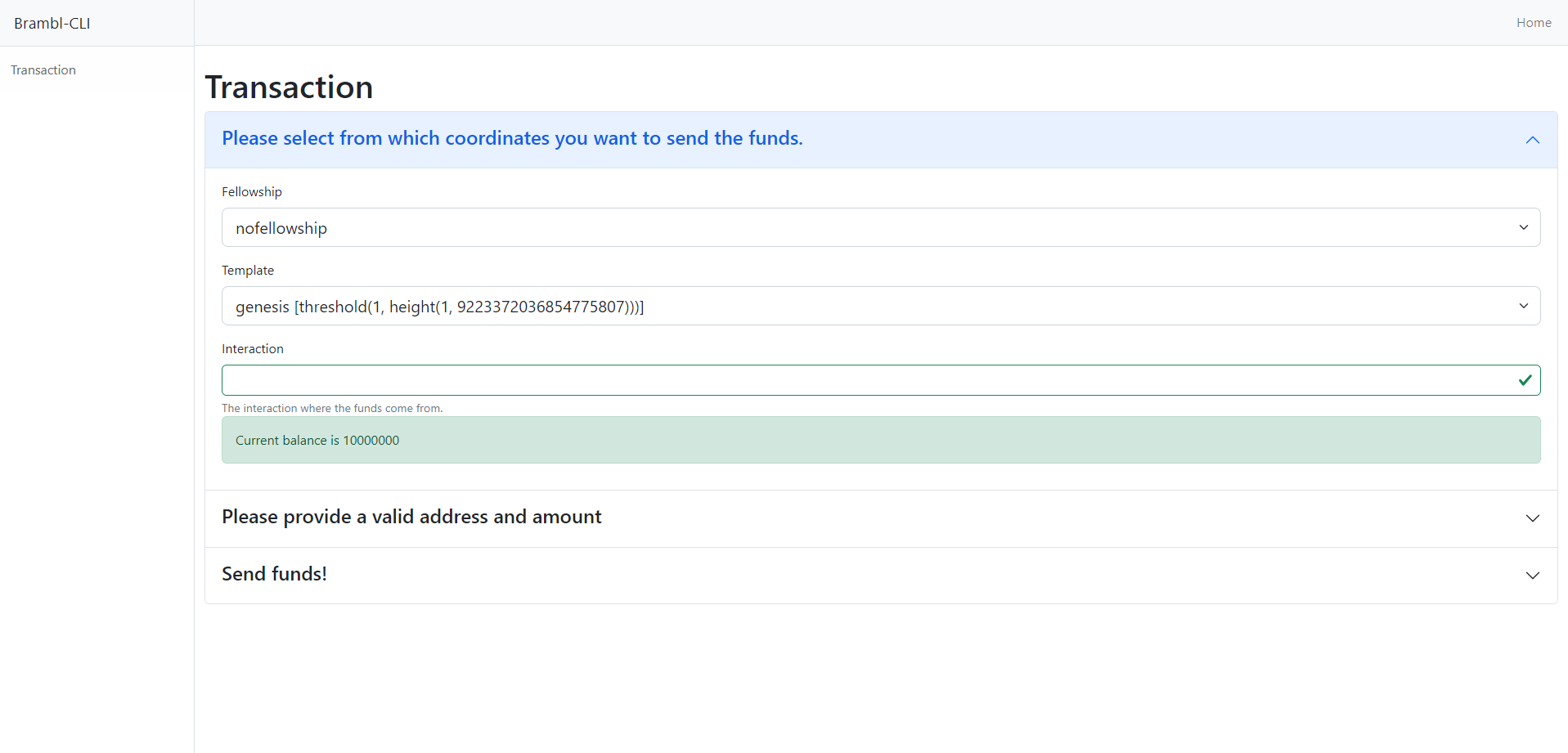Start the Graphical Interface
The CLI provides a method to start the graphical interface. This interface is a web application that allows you to interact with the Apparatus platform and perform some common tasks in an easier way.
Start the Graphical Interface
To start the graphical interface, run the following command:
server init --walletdb $WALLETDB --keyfile $KEYFILE -n $NETWORK --host $HOST --port $PORT --password $PASSWORD
This will start the graphical interface on port 3000. The GUI will use
the wallet database file specified in the --walletdb option. The
--host and --port options are used to connect to the Bifrost node.
The --secure option is used to specify whether to use HTTPS or HTTP and
is optional.
To access the interface, open a browser and go to the following URL:
http://localhost:3000
Send a Transaction
Upon opening the interface, you will be presented with the following screen: